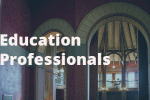FAFSA First
Most high paying, high demand jobs in Vermont require some form of education or training after high school. Various forms of “financial aid” (free money and more) may be available to reduce your overall cost of college or career training programs.
Filing the Free Application for Federal Student Aid (FAFSA) is the most important step to getting financial aid for college and career training, including the Vermont Grant.
Students who are ineligible to complete the Free Application for Federal Student Aid (FAFSA) may be eligible to complete the Vermont Grant Pathway Application or the Advancement Grant Pathway application.
The 2026–27 FAFSA is faster, simpler, and more student-friendly than ever. After two years of beta testing and improvements by Federal Student Aid, most students can complete the application in under 30 minutes. A new update this year is that the net worth of a family business with 100 or fewer full-time employees, farms where the family resides or a commercial fishing business, no longer need to be reported as student or parent assets. Plus, a streamlined process lets students easily invite parents or other contributors to help fill out the form, making it smoother and less stressful to get your financial aid submitted accurately.
Please check out these helpful resources when preparing for post-secondary financial aid.
- Five Actions for Financial Aid (PDF) - also used to store your usernames and passwords
- How to Create a StudentAid.gov (FSA ID) Account (PDF) - this is needed to file your FAFSA
- How to Create a MyVSAC Account (PDF) - this is needed to apply for the Vermont Grant and VSAC-Assisted Scholarships
- FAFSA Filing Guide (PDF) - explains why and how to submit a FAFSA, and provides tips and resources for FAFSA support.
- Senior Year Checklist (PDF) - Tips, resources, and links that will help keep students on track throughout senior year in high school as they search for colleges & programs and apply for admission and financial aid.
or download our free Financial Aid Resources Bundle
Every year, millions of dollars in financial aid go unused because students simply didn't complete the FAFSA—the Free Application for Federal Student Aid. You don’t have to know what you want to do after high school, but you do need to keep your options open. So why not file your FAFSA to give yourself more opportunities?
Note: Federal Student Aid (https://studentaid.gov) is a government site, and the FAFSA is a government application. Making sure you're on sites that end in dot-gov will ensure that you're not paying for any service or application. It is FREE to fill out and submit the U.S. Government’s FAFSA.
Plan ahead – Get your StudentAid.gov (FSA ID) Account
You will need a StudentAid.gov account to complete your FAFSA. The StudentAid.gov account is your Federal Student Aid username and password, also known as the FSA ID. Go ahead and make sure you set up yours (or locate your existing account).
A StudentAid.gov account is required to complete the FAFSA and both the student and parent “contributors” entering information on the FAFSA will need a separate StudentAid.gov account. Visit the Student Aid website to learn "Is My Parent a Contributor?"
Even if you don’t have a Social Security Number (SSN), you will still be able to obtain a StudentAid.gov (FSA ID) account using alternative options for identity verification.
Create a StudentAid.gov (FSA ID) Account now!
Download our FAFSA Filing Guide
Ready to apply for the Vermont Grant?
If you’re a Vermont resident, filing your FAFSA gives you access to the Vermont Grant, a financial needs-based grant. VSAC administers the Vermont Grant on behalf of the State of Vermont. You can apply for the Vermont grant now – you do not have to wait for the FAFSA to open. File your FAFSA as soon as possible when it opens and FSA will automatically send VSAC the information needed to complete your application.
Questions? Call our toll-free helpline at 833-802-8722 (Monday–Friday, 8:00 am–4:30 pm).
The information you provide on your FAFSA will determine how much financial aid you'll receive, ultimately giving you an estimate of your college or career school costs.
- It's free. There is never a cost to complete the application.
- No FAFSA = No money. Not completing the FAFSA may leave free student aid on the table, leading to overpaying for college or training.
- FAFSA = Affordability. Completing the FAFSA, and having access to free aid, makes college and career training more affordable. Learn more about other financial aid options that may (or may not) require the FAFSA with our Financial Aid and Managing College Costs presentation and PowerPoint slides.
- Fast. Usually, the FAFSA takes less than 30 minutes to complete. Get started.
You won't know until you fill out the FAFSA! You may be surprised at all of the aid that's available to you.
The FAFSA is the first step to being considered for:
- Federal financial aid
- Vermont grants
- Scholarships
- Financial aid from the colleges you’re applying to
- Federal student loans
Ready to start?
If you're ready to apply for financial aid, start with getting a StudentAid.gov (FSA ID) Account.
Get set for FAFSA success
Here are some tips for a successful FAFSA experience:
- Start early: The FAFSA will be available on October 1st for the following school year. Many colleges—and VSAC’s Vermont Grant Program—make financial aid decisions on a first-come, first-served basis. Submit your application as early as possible to make sure you get the most aid you can.
- Make sure you’re on the right site: You can apply for the FAFSA on the Student Aid website. You should never pay to submit the FAFSA. It’s all free. Be sure the site you are using ends in .gov and not .com.
- Check your deadlines: Schools each have their own deadlines. Vermont grants are available on a first-come, first-served basis. For non-Vermonters, state deadlines are available on the FAFSA site. Be sure to check with the colleges and career schools you’re applying to for their FAFSA deadlines.
- Don’t be afraid to get help: There are many FAFSA resources available right here on the VSAC website—including more tips for getting started, as well as helpful videos. Tips are also available as you go through the application.
- Know your colleges: While completing the FAFSA, you must list at least 1 college to receive your information. To be considered for a Vermont grant, be sure to list your first-choice colleges from any state in the first 3 positions. You may update your choices later to receive aid at a different school.
- Get ready to apply for the Vermont grant: Once you've submitted your FAFSA, it's time to apply for the Vermont grant. It’s easy! Just visit VSAC’s website to complete Vermont's grant application.
The information you provide on your FAFSA will help to decide how much you'll be expected to pay for college or career school—and how much financial aid you may receive.
Ready to start?
If you're ready to apply for financial aid, start with getting a StudentAid.gov (FSA ID) Account.
Please check out these helpful resources when preparing for post-secondary financial aid.
- Which Parent(s) Should Participate in the Student's FAFSA Form? - StudentAid.gov online tool
- Five Actions for Financial Aid (PDF) - also used to store your usernames and passwords
- How to Create A StudentAid.gov (FSA ID) Account (PDF) - this is needed to file our FAFSA
- How to Create a MyVSAC Account (PDF) - this is needed to apply for the Vermont Grant and VSAC-Assisted Scholarships
Follow these steps to make sure you’re submitting your online FAFSA application correctly:
Create a StudentAid.gov (FSA ID) Account (username and password). You’ll need this in order to complete your FAFSA — and to be able to log in to any other FSA websites. If Federal Student Aid considers you a dependent student, one or both parent "contributors" will need to create their own, separate StudentAid.gov account.
Visit the Federal Student Aid site and choose "Get Started." You can also watch this walk-through video.
- Gather your information. Being prepared will make the FAFSA application process easier—and faster. Here’s what you’ll need to have on hand for yourself, your spouse (if you’re married) and/or your parents (if you’re a dependent student):
- Social Security number
- Alien registration number (if you’re not a U.S. citizen)
- Federal tax returns, including W2s (Applying for the 2026–2027 college year? Use 2024 income information.)
- Records of untaxed income (like child support)
- Bank records (cash, savings, checking account balances)
- Investment information (such as stocks/bonds not in a qualified retirement plan, or investment property)
- The email address for your FAFSA contributors (e.g., your parents, or a spouse if FSA considers you an independent student).
- Your colleges: you must list at least 1 college to receive your information. You may update your choices later to receive aid at a different school.
- Start a new FAFSA application. With your StudentAid.gov (FSA ID) Account in hand, start your application. Follow the instructions to fill out your application. You’ll see “Help and Hints” on the site throughout the application process. Refer to these whenever you have a question.
Important:- Select the correct school year when applying and if you're a dependent student, at least one parent will need to sign with their StudentAid.gov (FSA ID) Account as well.
- Depending on your parent’s marital and tax filing status, your other parent may need to "provide consent” for tax information to be imported from the IRS. This occurs via an email invite by the student when completing their FAFSA and does require the parent to have an StudentAid.gov (FSA ID) Account. The same process applies to your spouse if Federal Student Aid considers you an independent student.
- Submit your FAFSA application as early as possible. Most colleges and scholarships have application deadlines that you can find on their websites or in their printed materials. Though there are deadlines you need to be mindful of, you do not want to wait to apply. Some aid is awarded on a first-come, first-served basis. Don’t miss out!
- Look for a confirmation page. After you sign and submit your FAFSA, you should see a confirmation page; be sure to keep your confirmation number with your other important financial aid information. At the bottom of the page, Vermont residents will have the option to be redirected to complete Vermont state-based aid applications.
- Review your FAFSA Submission Summary. Once you submit your FAFSA, you will be directed to your FAFSA Submission Summary. This area includes tabs with various types of information such as an eligibility overview, FAFSA form answers, school information, and next steps. Be sure to review your FAFSA form answers carefully to verify all the information is accurate.
- Make any needed corrections to your FAFSA application. If you find incorrect information on your FAFSA Submission Summary, go to the Student Aid site. Look for "Returning User" and click the log-in button. Once you've logged in, click on “Make FAFSA Corrections.” Follow the instructions for correcting and resubmitting your FAFSA application. Corrections cannot be made within 72 hours (about 3 days) of a FAFSA submission.
Special Circumstances: Every year, students and families experience unexpected circumstances that impact their original financial aid award package; loss of a job, an increase in family size; or even an unexpected medical expense.
This is especially true for many more Vermonters this year. Families are struggling with a variety of financial and personal pressures caused by natural disasters. If your family is experiencing financial uncertainty, ask for reconsideration by contacting your college financial aid office and the Vermont Grant program at VSAC.
Need help with your FAFSA?
VSAC can help in a variety of ways:
- Check out VSAC's FAFSA Filing Guide.
- Have a quick FAFSA question? Call our toll-free FAFSA helpline at 833-802-8722 (Monday–Friday, 8:00am – 4:30pm).
- Sign up for a FAFSA Filing appointment to receive one-on-one assistance.
Ready to start the FAFSA?
If you're ready to apply for financial aid, start with getting a StudentAid.gov (FSA ID ) Account.
Starting the Application
- What’s the recommended timeframe for filing a FAFSA?
Many college financial aid websites recommend filing a FAFSA as soon as possible during the senior year of high school. Students will need to file a FAFSA every year they wish to be considered for financial aid.
- Does a family submit only one FAFSA, or does the student fill one and parent also fills one?
One FAFSA is filed for the student. For dependent students, parent information is reported on that form.
The FAFSA is becoming a “role-based form”, and anyone required to provide information or IRS consent will be prompted via email to do so with their StudentAid.gov account.
- Where do we get the StudentAid.gov (FSA ID) Account?
The Student Aid website. Choose “Create Account.”
- I created a FAFSA ID previously for another child, but his dad ended up filing the FAFSA form (we're divorced). I’m filing the aid form this time for another child, but I don't remember my ID. Should/can I create a new one, or is there a way they can prompt me to get the old ID?
When on the website to create the StudentAid.gov account, there are prompts for “Forgot Username” and “Forgot Password.” It would be important to begin with the prompts to gain access to the ID you already created.
- Do one child and one parent each need to create a StudentAid.gov account? And do that before filing?
The student applying for financial aid and at least one parent on the FAFSA will each need a StudentAid.gov (FSA ID) Account; it is possible the other parent (or a stepparent or student’s spouse) will need a StudentAid.gov (FSA ID) Account since consent for the IRS data exchange is provided through the StudentAid.gov (FSA ID) Account.
- Who is a FAFSA contributor?
Someone required to report their information on the FAFSA, typically the student and their parent(s), is called a “contributor".
- Why do we need a parent account if every communication is going through the student’s account?
The parent account is used to consent to the parent tax information data exchange from the IRS and to sign the student’s FAFSA. The parent account could also be used to apply for a Parent PLUS loan should the parent choose to use that as a resource to help pay for college costs.
Schools on the Application
- Does VSAC care about the order in which schools are listed? Does it matter for the schools?
The order of schools listed on the FAFSA doesn’t matter for the VT grant. Colleges cannot see the order in which schools were listed, nor can they see other colleges listed on the FAFSA. For the VT grant, VSAC uploads the first three colleges listed on a student’s FAFSA. If your student would like all of their colleges listed, they can log into their MyVSAC account and add more colleges under “Work with Grants.”
- Can you add schools later if you don’t know what schools you’re interested in?
A student needs to list only one school to file a FAFSA. Students can definitely log into their processed FAFSA to add schools as they decide to apply to more. Students can also log into their MyVSAC account to add colleges to be considered for the VT grant.
- If you’re applying to more than 20 schools and if you pull the schools off the FAFSA, what happens to those schools?
When the FAFSA is submitted, all the schools listed will receive the information. When a college is removed, that college will not receive updates or other corrections. For instance, if a parent or student needs to correct a mistake on the form, only the colleges listed on the FAFSA at that time will receive the correction.
- What if the student is unsure of the schools they wish to apply to? Should they wait to submit a FAFSA?
If the student knows one college they wish to apply to, they can submit the FAFSA and add more schools later.
- If the system tells me my Student Aid Index (SAI) is low or negative, will that affect colleges’ decision of whether or not to accept my child?
College admissions can either be Need Blind or Need Aware. At a college that is Need Aware, the admissions office could take into consideration your family’s financial situation as a part of the admissions process.
Parents/Guardians
- What if a student doesn't remember when their parents got married?
If the student is filling out the FAFSA and cannot remember when the parents were married, they can ask a parent. The date of marital status question is answered month and year.
- Do we need both of our parents' Social Security numbers, or can I leave it blank?
If the student has to report two separate parents’ financial information on the FAFSA, the Social Security number, email, and date of birth will have to be reported for both parents to connect to each of their verified StudentAid.gov accounts. Check “Who is my parent when I am completing the FAFSA?” on the Reporting Parent Information page.
- How are divorced parents handled on the FAFSA?
When parents are divorced, separated, or never married, and do not live together, only one parent must complete the FAFSA –This will be the parent who provides more financial support to the student. If this parent has remarried, the parent’s spouse’s information will also be required. This changed with the 2024/2025 FAFSA and the contributing parent is no longer based on where the student lived the most.
- What if the student is a citizen, but the parents are not and they don't have Social Security numbers?
A StudentAid.gov (FSA ID) Account is required in order to access, consent, sign, and submit the FAFSA. Federal Student Aid has built in a workaround for those without a Social Security number to create and verify a StudentAid.gov (FSA ID) Account. FAFSA contributors will be prompted to enter an ITIN number if they have one. The paper FAFSA signature page will no longer be available.
- What if a child was an orphan in a different country for his/her first year — not in foster care, but an orphanage?
For the question “At any time since the student turned 13, was the student in foster care?” only indicate “Yes” if the student was ever in foster care. For the question, “At any time since the student turned age 13, were they an orphan (no living biological or adoptive parent)?” Answer “Yes” to this question if the student was still an orphan beyond the age of 13. If the student was adopted before the age of 13, the answer to this question will be “No.”
- I understand that the form is filled out only by one biological parent in divorce situations. Does parent 1 and 2 on the form apply to birth parents and not the supporting parent and spouse?
In divorce situations, the parent contributor on the student’s FAFSA is the parent that provides the most financial support for the student, not which parent the student lives with. If the applicable parent contributor is remarried, the stepparent’s information is reported on the FAFSA.
Financial Aid
- Do you have to attend college in Vermont to be eligible for a Vermont grant or VSAC scholarship?
Vermont grants are "portable," meaning that students can take a Vermont grant out of state. Many VSAC scholarships can also be taken out of state.
- If you say yes to work-study and don’t know, will that take away from the amount offered?
Saying yes to work-study does not decrease grant aid (free money).
- Our SAI number came back rather high. What did we do wrong?
It’s possible you did nothing wrong. The SAI is determined by looking at a number of factors, including income, assets, and family size. If you’d like to contact us at VSAC and double-check that you’re reporting the correct information, call 833-802-VSAC (8722).
Taxes
- What should we do if 2024 tax returns haven’t been filed yet?
Contributors required to file federal taxes should have filed the appropriate year for the corresponding FAFSA (2 years prior, e.g., 2026-2027 FAFSA uses 2024 income).
After you consent with your StudentAid.gov (FSA ID) Account, the FAFSA system will communicate directly with the IRS to retrieve the tax information. Those not required to file due to low or no income will still consent on the FAFSA, and the IRS will report back that there is no tax data for that applicable year.
- Why can’t I see any of the data transferred into the FAFSA from the IRS?
To ensure the security and privacy of tax filer information, the FAFSA will not reflect the values it obtains from the IRS. If you are curious about what the values are from the tax year, refer to your filed tax forms.
Assets & 529 Accounts
- Which retirement plan contributions are reported? What about IRAs?
Deductions and payments to self-employed SEP, SIMPLE, Keogh and other qualified individual retirement accounts excluded from income for federal tax purposes are required to be reported. Contributions made to tax-deferred pension and retirement plans (ex. 401K, 403b plans), that are paid directly or withheld from earnings, are not reported on the FAFSA.
- I’ll be filling out the FAFSA and don’t have rental investments, but my child's other parent does. I don't have that info. How do I fill this out?
If you’re no longer married to or living with your child’s other parent, you do not have to report that parent’s financial information on your child’s FAFSA.
- Do parent investments include retirement?
On the FAFSA, investments in a qualified retirement plan are not reported on the FAFSA.
- Should assets be adjusted for liabilities, for example for loans or spring tuition payments?
When assets are reported on the FAFSA, you need to report the net worth — the value minus the associated debts currently held against that particular asset. Liabilities for future expenses are not included.
- What if another relative owns a 529 account? Does that have to be reported on the form?
In this scenario, the 529 account is not reflected on the FAFSA.
- How does a family manage if their retirement is in investment accounts vs. qualified retirement plans from an employer? Is there a way to discuss this with the financial aid offices?
The FAFSA is a federal form, and the components of the FAFSA are determined by Congress. You could certainly have a discussion with the financial aid offices to let them know if your retirement savings aren’t held in a qualified retirement plan to see if they would consider this as a special circumstance.
- If a student is receiving Social Security benefits due to a parent who’s receiving retirement benefits via a representative payee, does information need to be provided?
Social Security benefits are not reported as income on the FAFSA.
- I understand that the SAI is a reflection of income and assets, but we only thehe have house that we live in. We aren’t able to sell it to send her to college. I’m not understanding why there isn’t a place to write down the expenses that you have (for example, medical expenses) if you live in an area that’s expensive (most of Vermont).
There is a component of the SAI calculation that provides an allowance against income based on the family size that is designed to account for some basic living expenses that need to be covered during the academic year.
- What if a student doesn’t have a bank account or share where their money is with a parent? What if you cannot access a way to understand how much money belongs to you or someone else?
Please call the Federal Student Aid helpline at 800-433-3243 for advice on how to report parent or student assets when accounts are shared.
- My husband is a partner in a business. Does the value of his shares get reported?
His share of the net worth of the business is required on the FAFSA. Examine the market-value for everything, deduct any outstanding debts, and enter the difference on the FAFSA.
- Would a 529 owned by the student’s parent(s) be reported under parent assets (cash, checking, savings)?
Yes, any 529 plan that is owned by the student’s parent(s), of which the student is a beneficiary will need to be listed on the FAFSA. Do not list 529 plans owned by the student’s parent(s) that a different student is the beneficiary of.
- Our son has two jobs and has built up a significant savings account. Will applying for financial aid help him, or will this count against him?
If a student has savings, a portion of the dependent student’s savings will be considered as part of the student’s Student Aid Index (SAI).
- Question from a parent: My mother left her condo to me and my brother, and we’re currently in the process of selling that. Where on the application do I include that information?
The parent will report their share of the value and debt of the property as part of their investments on the FAFSA. If you wish, you may follow up with the financial aid offices at the colleges to which your child is applying to explain that situation.
- I’ll be filling out the FAFSA and don’t have rental investments, but my child's other parent does. I don't have that info. How do I fill this out?
If you’re no longer married to or living with your child’s other parent, you do not have to report that parent’s financial information on your child’s FAFSA.
Special Circumstances
- If you're about to have a substantial change in your financial situation, such as purchasing a house with a decrease in savings because of the expenses, should you fill out FAFSA before or after the change — or does it not matter?
The short answer is, “It depends.” The longer answer is that in the determination of a student's SAI (Student Aid Index), parental assets are moderately protected as part of the calculation. Depending on the deadlines for the colleges the student is applying to, you can wait to do the FAFSA until after the purchase if you anticipate a large change in parent assets. It’s important to also be aware that some other financial aid forms (CSS Profile, VT grant application) will ask for family primary home value and debt.
- There’s nowhere in the parent section to talk about special bills (for example, if a child has significant & life-saving medical expenses). Is there anywhere to talk about medical bills and high cost of living?
For any special circumstances — for instance, high medical bills — it will be important for the parents to get in touch with each college’s financial aid office, as well as the VT Grant Program at VSAC to talk about those additional expenses. When discussing these circumstances, it’s always helpful to give dollar amounts if possible. Parents will also want to be prepared to submit documentation of the expenses paid as part of the process with the colleges and the VT Grant Program.
- If the form has been submitted and something changes financially, can/should the FAFSA be updated?
If your family circumstances have changed, contact the college financial aid offices.
- Where would McKinney-Vento homeless assistance act be listed? Under homeless?
Students who qualify as homeless under McKinney-Vento would answer yes to the homeless question on the FAFSA if they’re both homeless and unaccompanied, meaning without the parent(s).
Miscellaneous
- Is an associate degree considered “attended college”?
If the parents have completed a college degree, associate or bachelor's or beyond – the answer to the question would be “yes”.
- My child was gifted an AmeriCorp Education Credit. Does this get reported on the FAFSA and if so, where?
OK, you’ve stumped us! Please call the Federal Student Aid helpline at 800-433-3243 for guidance on a gifted Americorp Education Credit.
- I made a mistake on the FAFSA and already filed it. Can I go back and fix it?
Yes, you can fix an error on a FAFSA. It might also be a good idea to notify the colleges that you have corrected an error.
Ready to receive financial aid?
Get your StudentAid.gov (FSA ID) Account today.